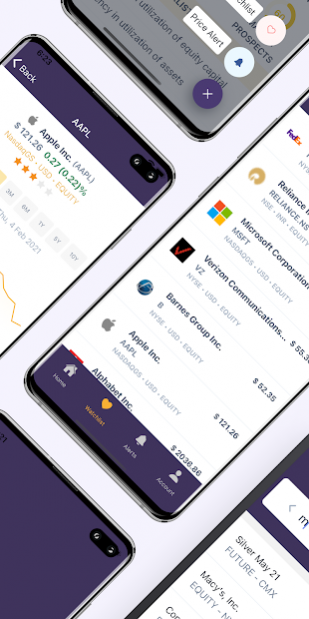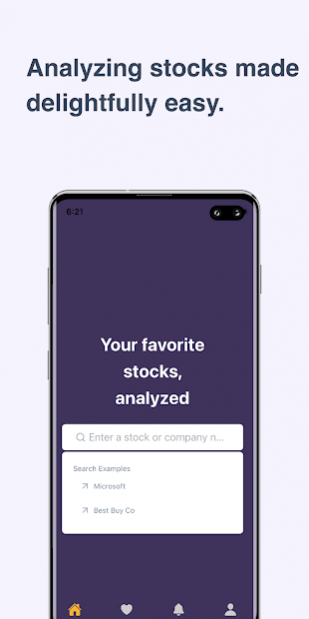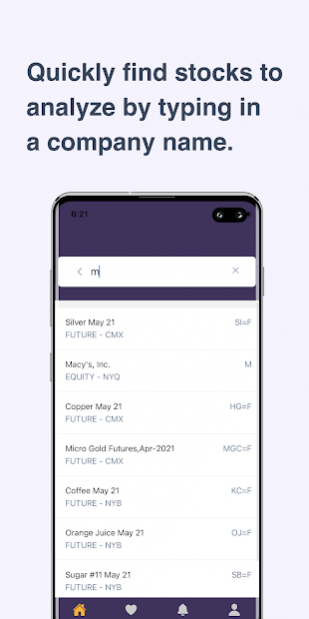Stockzilla - Stock Analysis & Investment Checklist 1.6.4
Free Version
Publisher Description
Stockzilla is a platform that provides a smart & convenient way to track and analyze stocks. Our algorithm analyses key financial data and break them down in a way that almost anyone can easily digest. Picking stocks for your own portfolio can be intimidating — Stockzilla helps you make well-informed decisions when you buy and sell stocks.
You can quickly find stocks to analyze on Stockzilla by typing in a company name or ticker symbol. Once you’ve found the stock through search, you click through to see all the details about the company: its ticker symbol, current trading price, both percentage and dollar change in price on the day, our comprehensive analysis and rating based on six pillars - Valuation, Growth, Profitability, Liquidity, Solvency, and Market Prospects.
About Stockzilla - Stock Analysis & Investment Checklist
Stockzilla - Stock Analysis & Investment Checklist is a free app for Android published in the Accounting & Finance list of apps, part of Business.
The company that develops Stockzilla - Stock Analysis & Investment Checklist is Trailo Financial Technologies. The latest version released by its developer is 1.6.4.
To install Stockzilla - Stock Analysis & Investment Checklist on your Android device, just click the green Continue To App button above to start the installation process. The app is listed on our website since 2021-05-10 and was downloaded 3 times. We have already checked if the download link is safe, however for your own protection we recommend that you scan the downloaded app with your antivirus. Your antivirus may detect the Stockzilla - Stock Analysis & Investment Checklist as malware as malware if the download link to com.trailo.stockzilla is broken.
How to install Stockzilla - Stock Analysis & Investment Checklist on your Android device:
- Click on the Continue To App button on our website. This will redirect you to Google Play.
- Once the Stockzilla - Stock Analysis & Investment Checklist is shown in the Google Play listing of your Android device, you can start its download and installation. Tap on the Install button located below the search bar and to the right of the app icon.
- A pop-up window with the permissions required by Stockzilla - Stock Analysis & Investment Checklist will be shown. Click on Accept to continue the process.
- Stockzilla - Stock Analysis & Investment Checklist will be downloaded onto your device, displaying a progress. Once the download completes, the installation will start and you'll get a notification after the installation is finished.